If your Smartbro connection suddenly drop down and you dont know what happened. you are probably mccloned by SMARTBRO HACKERS.!
To SOLVE this I found a very useful way for you. like my me I was a victim of this MC cloning systems of hackers.
STEPS:
1. Access your canopy setting type 169.254.1.1 to you address bar.
pag hindi maacces ang canopy kunin sa bubong ang canopy at i ground using UTP cable
Pagkatapos i ground type again 169.254.1.1 to you address bar there you go na access mo na canopy mo then...proceed to step 2.
2.Go to "Configuration"
3. Find "Unit setting"
4. Enable Default plug
5. click Set to Factory Setting Defaults.!
6. Save and reboot.!
 | This image has been resized. Click this bar to view the full image. The original image is sized 1280x507. |
 NOTE under Default Plug>Set To Factory Defaults Upon Default Plug Detection : choose ENABLE
NOTE under Default Plug>Set To Factory Defaults Upon Default Plug Detection : choose ENABLETo set up your canopy:
go to "Configuration" Under Regional Setting>Region Code> Select "OTHER" save and reboot.!
Go to tools the AP evaluation then you will see AP lists!
 | This image has been resized. Click this bar to view the full image. The original image is sized 1087x546. |
7. You will see AP list (NOTE: if there are many AP list the better.!
8. Choose from AP list na mababa ang JITTER. the lower the jitter means the faster the connection.
9. copy the color code of the lowest jitter then put it at the "Radio"
HOW TO GET TO radio???
1. Go to Configuration
2. Click "Radio"
3. Under Radio find "Color COde" input the color code you have choosen. Save and reboot.! wait....
After rebooting there you go!

MC CLONE GONE ^_^ hahahaha!
GOODBYE MC MCLONE HACKERS.!

TO MAXIMIZE YOUR SMART BRO SPEED:
1. Go to Configutaion
2. Click Quality of Service (QoS)
3.Set Uplink Burst Allocation to MAXIMUM Number Available EX. 3000
4. Do The same with Downlink Burst Allocation set it to MAX. ex. 3000
5. to Sustained Uplink Data Rate and Sustained Downlink Data Rate 1000 and 1000 or 500 and 1500 as long as it is EQUAL to the RANGE
6. Save and Reboot.! WAIT ka ulit



There you go MAX speed MAX happines.! WEEE!!!!!
