Darryl
Administrator


Posts : 453
Reputation : 34
Join date : 2010-05-17
Age : 41
Location : Philippines
 |  Subject: FBT/UBT ng Smartbro Sim (Direct proxy tricks)! Subject: FBT/UBT ng Smartbro Sim (Direct proxy tricks)!  Mon Nov 15, 2010 6:25 pm Mon Nov 15, 2010 6:25 pm | |
| SMARTBRO SIM FBT/DOWNLOADING TRICK REBIRTH 
-Sawa ka na ba sa paggamit ng mga tunneling apps ng PC mo para lang makapag-internet?
-Limitado ba ang pag-dodownload mo dahil sa bandwidth limit ng Cproxy?
-Heavy user ka rin ba lalo na sa pagdodownload ng mga 1GB files katulad ko?
-Gusto mo bang manood ng videos sa you...tube at kung anu-ano pang you__.com na site ng tuloy-tuloy at hindi stop dance? 
-At eto pinakamatindi: Gusto mo ba ulit magamit ang smartbro sim mo sa pag-FBT at pag-UDT (unlimited downloading tricks)?
Kung lahat ng yan gusto mo eh di basahin mo ang thread na to  Pero bago muna kayo mang-trash talk at mang-flame sa thread na to, gusto ko munang magkalinawan tayo sa mga working at non-working sites at applications nito Pero bago muna kayo mang-trash talk at mang-flame sa thread na to, gusto ko munang magkalinawan tayo sa mga working at non-working sites at applications nito  Working Sites and applications:*Mozilla firefox, Internet Explorer & Google Chrome web browsers are working Working Sites and applications:*Mozilla firefox, Internet Explorer & Google Chrome web browsers are working 
*Download accelerator can work especially Internet download manager
*Pwede ring magdownload sa mga file hosting sites using this trick! Pero syempre dapat may premium link generator kayo kung RS, HF, o MU ang link ng file na i-dodownload niyo 
Not-Working Sites and applications:  *Opera browser won't work kahit palitan ang settings *Opera browser won't work kahit palitan ang settings
*All torrent applications, such as frostwire, bitorrent at kung anu-ano pang torrent
*as a substitute for parent proxy of all tunneling apps.
*Lahat ng chat applications tulad ng YM, camfrog at kung anu-ano pa
*Ang pag-uupdate ng anti virus thru this trick eh di rin gumagana (Paki-try na lang sa iba ESET kasi AV namin eh)
*pag post, paglog-in at pag-chat gamit ang mga social networking sites ay di rin gumagana especially facebook  (kaya dapat pag naglogin ka sa FB di mo na-icclick yung logout button para di hassle. But don't worry, may trick tayo jan (kaya dapat pag naglogin ka sa FB di mo na-icclick yung logout button para di hassle. But don't worry, may trick tayo jan  )Eto ang mga proxy na kelangan nating gamitin sa pandaraya, este pag-iinternet, Working as of 11-16-10 )Eto ang mga proxy na kelangan nating gamitin sa pandaraya, este pag-iinternet, Working as of 11-16-10 Code: 203.84.191.216 port 80 121.1.3.199 port 80 121.1.3.250 port 80 121.1.3.208 port 80 At syempre kung kulang pa yang mga proxy na yan pwede kayong mamasyal sa Network Operators section para magtry ng mga working proxy. Hanapin lang natin yung mga thread na ginawa nila na may mga "Direct proxy" na word sa title. Click lang naten yung thanks button nila kung hihiram tayo ng proxy  Here's how to set-up the proxy and port for some applications Here's how to set-up the proxy and port for some applications
For Firefox:on your firefox browser go to Tools>Options>Advanced>Click network>Settings> select Manual proxy configuration then type the proxy and port on the HTTP Proxy box. Then check use this proxy server for all protocols. Now it should look like this:
 | This image has been resized. Click this bar to view the full image. The original image is sized 1366x768. |
Tapos subukan mo munang magbrowse sa google.com  For Internet Explorer and Google Chrome:Go to Tools>Internet options>Select connections tab tapos dun s dial up and Virtual Private network settings may makikita kayong Smartbro dun sa box kung nakaconnect kayo sa internet. Double click niyo lang yun then check niyo yung "Use a proxy server for this connection" under Proxy Server. Tapos lagay niyo na yung proxy sa address at port. Now it should look like this: For Internet Explorer and Google Chrome:Go to Tools>Internet options>Select connections tab tapos dun s dial up and Virtual Private network settings may makikita kayong Smartbro dun sa box kung nakaconnect kayo sa internet. Double click niyo lang yun then check niyo yung "Use a proxy server for this connection" under Proxy Server. Tapos lagay niyo na yung proxy sa address at port. Now it should look like this:
 | This image has been resized. Click this bar to view the full image. The original image is sized 1366x768. |
Tapos subukan mo ulit magbrowse sa mga website kung makakaconnect ka  For Internet Download Manager:On your IDM Go to Downloads>Options>Select the "Proxy" tab Tapos check mo yung HTTP Proxy. Oo yun lang i-ccheck mo tapos lagay mo na yung proxy at port para sa tricks naten. Ganito yung dapat na mangyari sa IDM options mo: For Internet Download Manager:On your IDM Go to Downloads>Options>Select the "Proxy" tab Tapos check mo yung HTTP Proxy. Oo yun lang i-ccheck mo tapos lagay mo na yung proxy at port para sa tricks naten. Ganito yung dapat na mangyari sa IDM options mo: Proofs na nakakanood ako ng videos sa youtube na tuloy-tuloy at nakakapagdownload pa using IDM @ nearly 1mbps speed Proofs na nakakanood ako ng videos sa youtube na tuloy-tuloy at nakakapagdownload pa using IDM @ nearly 1mbps speed
 | This image has been resized. Click this bar to view the full image. The original image is sized 1366x768. |
  | This image has been resized. Click this bar to view the full image. The original image is sized 1366x768. |
 | |
|
