SMARTBRO - MOTOROLA SUBSCRIBER MODULE TECHNIQUELearn first how the system works.
Look closely to the pictures.
 Ang naghahanap may kapupuntahan, ang nakikialam maraming dada, ang nakikisali dumadagdag sa kaalamanNETWORK101
Ang naghahanap may kapupuntahan, ang nakikialam maraming dada, ang nakikisali dumadagdag sa kaalamanNETWORK101 

 | This image has been resized. Click this bar to view the full image. The original image is sized 910x753. |
 SIGNAL IMPROVEMENT TECHNIQUE
SIGNAL IMPROVEMENT TECHNIQUE
Reflector Dish for Canopy Subcriber (Long Distance from Basestation)

Beehive Reflector for Canopy (Medium Distance from Basestation)
1. Dapat alam mo yung password ng canopy page mo: 169.254.1.1
2. Mag Log In ka
3. Hanap kayo ng disconnected na DREAM Subscriber hingin mo nalang since wala ng pagagamitin ito tapos gayahin mo yung angle ng pin. Tapat mo yung Canopy sa na nakalinya sa Pin.
**Mas malakas mas maganda working din ito kung 2km or 3km kaya mula sa base station mas expanded ang reach mo**
ANTENNA POSITIONING METHODPIC 5 LOOKING FOR SIGNAL
4. Look for the Lowest Jitter posible and mark its color code
PIC 6 INSERTING THE PROPER ANTENNA CODE 
5. Dito mo isave yung nakuha mo color code for stability purpose.
RESET TOOLS FOR CANOPY WITH UNKNOWN PASSWORD
pin 1 white / orange (GPS sync)
pin 2 white / green (Serial Tx 9600)
pin 3 white / blue (Serial Rx 9600)
ping 4 green (Default Jumper)
pin 5 blue (Audio /GPS Power sync)
pin 6 orange (Ground)
This override plug resets the LAN 1 IP address to 169.254.1.1. The plug allows the operator to access the module through the default configuration without changing the configuration. The operator can then view and reset any non-default values.
To fabricate an override plug:
1. Install an RJ-12 6-pin connector onto a 6-inch length of CAT 5 cable.
2. Pin out all 6-pins.
3. Short (solder or twist together) Pins 4 and 6 on the other end. Do not connect any other wires to anything. The result should be as follows:
Pin 1 → white / orange ← Pin 1
Pin 2 → white / green ← Pin 2
Pin 3 → white / blue ← Pin 3
Pin 4 → green ← Pin 6
Pin 5 → blue ← Pin 5
Pin 6 → orange← Pin 4
The operator can regain access to the module as follows:
1. Insert override plug into the RJ-12 GPS sync port of the module.
2. Apply power to the module through the Ethernet cable.
RESULT: The module reboots with the default IP address of 169.254.1.1, username=root, password fields blank, and all other configuration values as previously set.
3. Set passwords as desired.
4. Change configuration values if desired.
5. Save the settings.
6. Remove the override plug.
7. Power cycle the module.
DEFAULT PASSWORD: root&admin, root&root, admin&root
------------TAGALOG--------------------
1. Tingnan mabuti yung picture i align mo ang iyong canopy sa litrato.
2. Hugutin ang adpater ng canopy bago kumuha ng wire at pag dikitin ang pin 4 at pin 6
3. Isaksak ulit ang canopy sa UTP cable.
4. Isaksak ang adapter at pumunta sa canopy page 169.254.1.1
5. Mag punta sa Log In at mag set desire ng Username at Password
6. Patayin ang canopy pansamatala
7. Hugitin ang wire na kinabit mo sa pin 4 & pin 6
8. Isaksak muli ang iyong canopy at naka pag reset ka na ng canopy
9. Magtimpla ng ICED COLD COFEE AND CHILL AND RELAX. You have the power to access your canopy setting!
