Darryl
Administrator


Posts : 453
Reputation : 34
Join date : 2010-05-17
Age : 41
Location : Philippines
 |  Subject: SMARTBRO UFBT (FREEBROWSE TRICK) Subject: SMARTBRO UFBT (FREEBROWSE TRICK)  Thu Oct 14, 2010 5:00 am Thu Oct 14, 2010 5:00 am | |
| SMARTBRO UFBT (FREEBROWSE TRICK)
Hi guys, I just want to share the trick(s) I'm using on my smartbro. This thread is a compilation
of all the working tricks for smart, to make it easier for you to see what is the updates on smartbro network.
You may use/choose different tricks. For now, I will post three tricks. Pero dahil under construction
pa ang TUT, yung 1st trick muna ipost ko.
WORKING TRICKS AS OF AUGUST 12, 2010:
1. ULTRASURF
2. TOR/VADILIA
3. PROXPN
I'm going to post the settings for Smartbro Trick. See my tuts below..==============================================
SOFTWARE UPGRADES
I'm using ZTE Model MF622, UPDATED version ito. Kung same
model tayo, pwede mo din i-upgrade/update yung software mo,
DOWNLOAD ka dito.
NOTE: Do not upgrade kung hindi makita yung model sa site na to.
Pinili ko yung compatible for my model. First of all, i-unstall mo muna
yung old software mo, then install mo yang upgraded. Hope successful
ang pag-install nyo like mine.
==============================================
IMPORTANT REMINDERS:
1. 1-9 peso(s) load (para hindi makain load mo)
2. Strong GPRS/3G signal (para sa mas magandang connection mo)
3. For Globe Tattoo Openlined. You'll be needing a SMART BUDDY sim.
  
SMARTBRO SETTINGS for all the Tricks
SETTINGS OF SMARTBRO SOFTWARE
1. First, you have to insert your Smart Buddy Sim in the modem.
2. Second, you have to create a config file for Smart Buddy sim.
3. Go to the Settings >> Network Setting
4. Make a Config File (see the Screen Shot below)
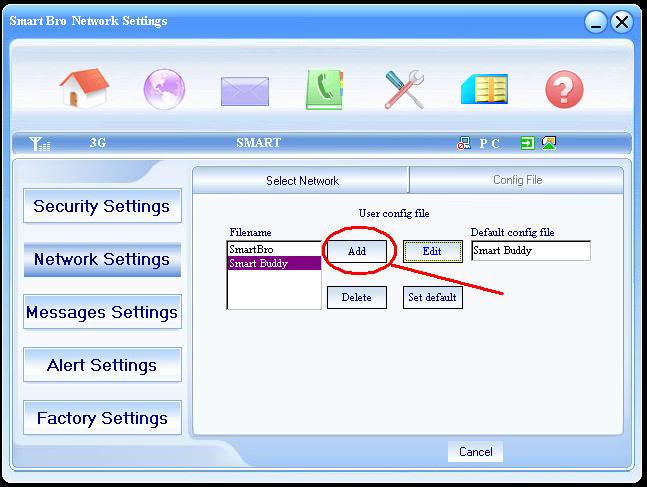
5. Follow the Scree Shot's settings below to be able to connect the modem.
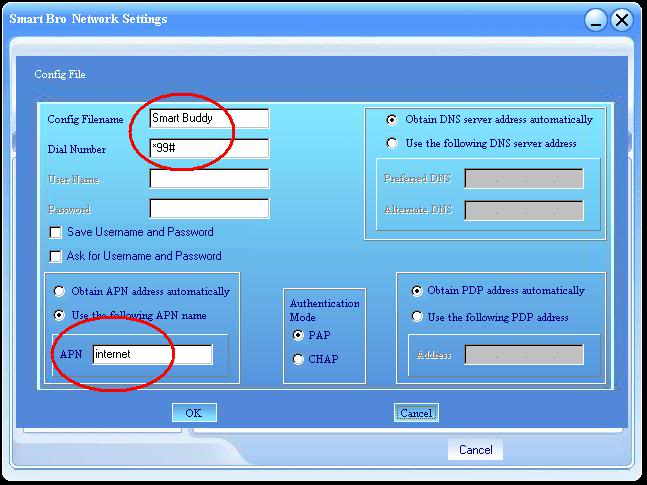
Now you may connect it and follow the insturction of the tricks you will use. By the way, a strict
reminder for those who will use any tricks below is, DO NOT CONNECT IF YOU LOAD IS P10 ABOVE.
And sometimes, nangangain ng load ang smart kaya wag magtataka if nakain load mo.
Ganun talaga sila. Hehehe 
==============================================
TRICK #1 : ULTRASURF
To use ultrasurf, just follow the instructions below. 
Download Ultrasurf in the attachment.
STEPS/CONFIGURATION
1. Open the Ultrasurf and wait until the server is successfully connected.
2. Go to Option
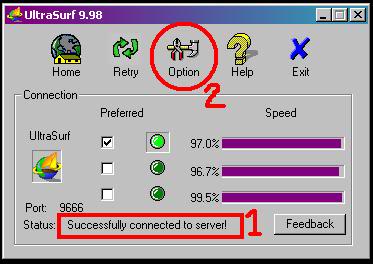
3. Tick the Do Not Use IE (kung ayaw nyo gamitin ang Internet Explorer)
4. Tick the Hide Golden Lock
5. Go to Proxy Settings
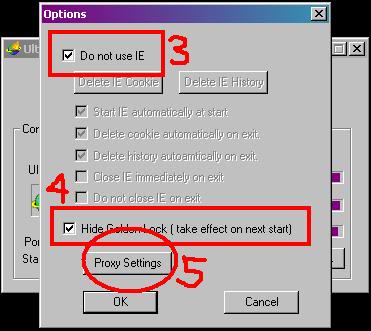
6. In the proxy settings, Choose Manual Proxy Setting and follow what is indicated in the SS below.
7. Press OK

Always use this proxy and port in the settings.
Proxy Host: 10.102.61.46
Proxy Port: 8080
8. Open your browser. Mine is Mozilla Firefox(my favorite). You can also use your favorite
browser, kayo na lang mag-edit ng settings nyo  Go to Tools. Go to Tools.
9. Choose Options...
 | This image has been resized. Click this bar to view the full image. The original image is sized 739x527. |
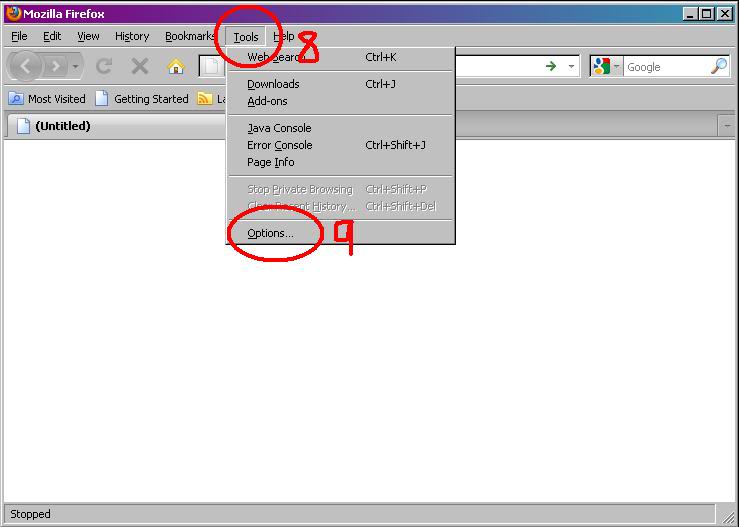
10. Go to Advanced
11. Choose Network
12. Then go to Settings in the right part to edit the proxy and port of the browser.
 | This image has been resized. Click this bar to view the full image. The original image is sized 737x527. |
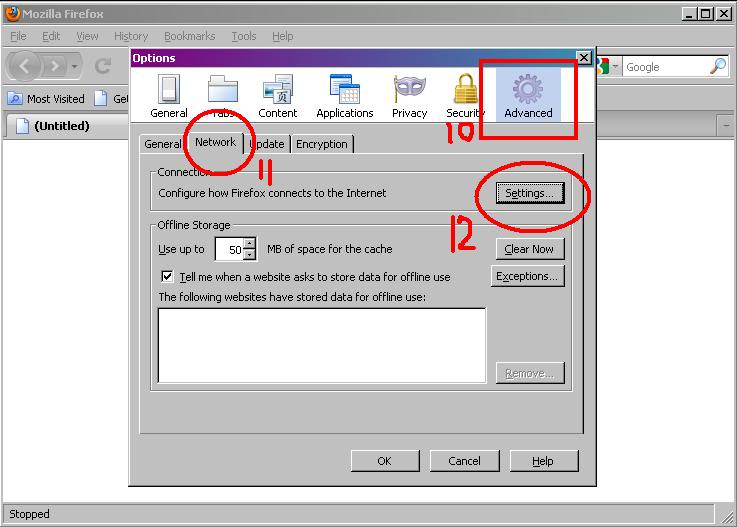
13. Choose Manual Proxy Configuration
14. Then edit the boxes just like the way it was presented in the SS Below. Paki-copy na lang po lahat.
I used proxy: 127.0.0.1 and port: 9666
 | This image has been resized. Click this bar to view the full image. The original image is sized 737x526. |
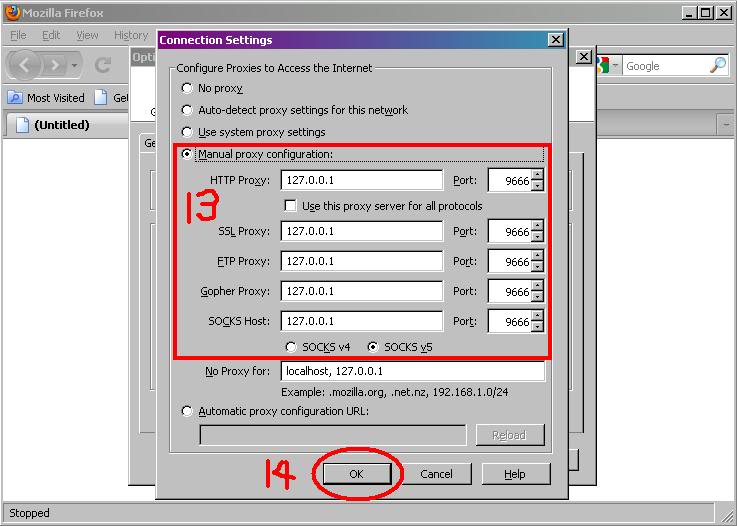
15. Finally, Pwede na po kayo mag-connect. Visit the site you want to visit. 
Enjoy the free browse! 
 | This image has been resized. Click this bar to view the full image. The original image is sized 736x678. |

Advantages:
1. High speed in downloading. (use IDM to make the download faster)
2. Easy to configure.
3. No need to register.
Disadvantages:
1. Not capable of UPLOADING.
2. There are restricted URL. Can't execute all the website.
==============================================
TRICK #2 : TOR / VIDALIA
Under-construction 
==============================================
TRICK #3 : PROXPN
Under-construction 
==============================================
DOWNLOAD MANAGER
Download IDManager6.0 Beta With Patch in the Link Below
http://www.mediafire.com/?75t0vaa4ie7dp7q - Mediafire Account
SCREEN SHOTS
How to configure Internet Download Manager
 | This image has been resized. Click this bar to view the full image. The original image is sized 758x448. |

 | This image has been resized. Click this bar to view the full image. The original image is sized 803x529. |
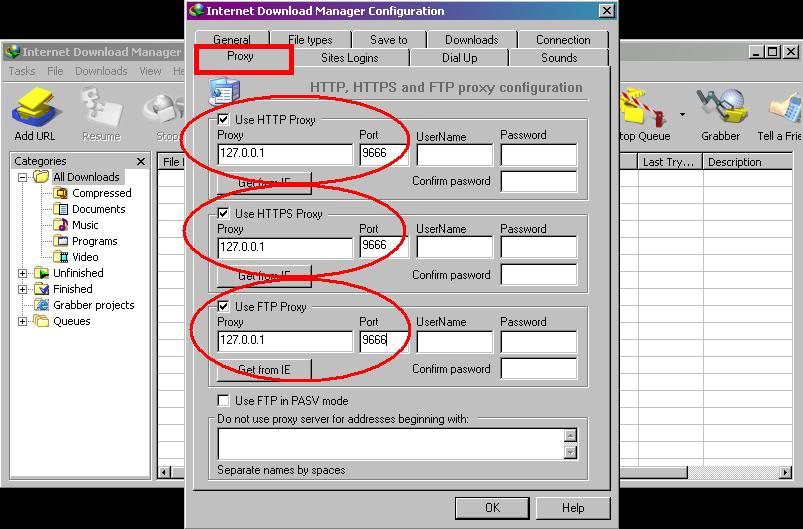
 | This image has been resized. Click this bar to view the full image. The original image is sized 831x450. |
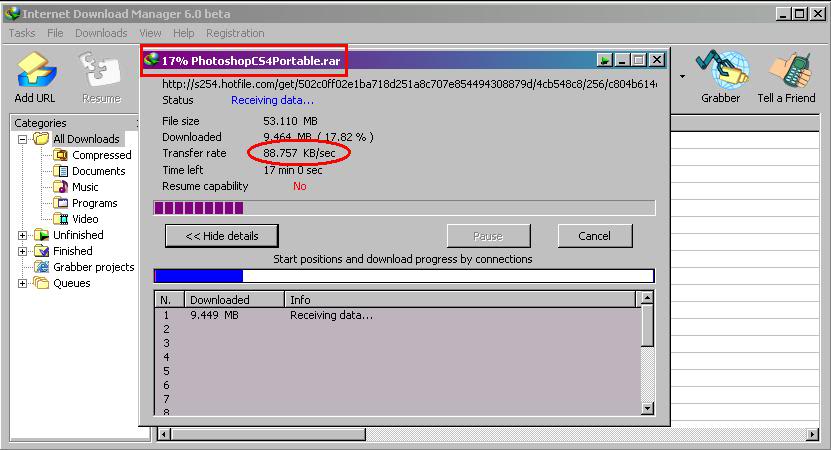

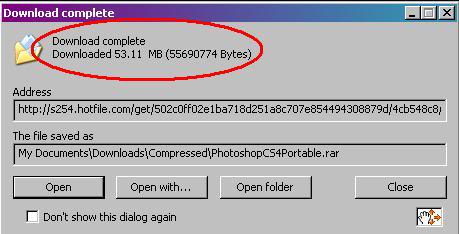
Photos courtesy of www.photobucket.com
Here's another one. Paki-try, pang-accelerate ng downloads nyo. At madali pa syang gamitin.
After installing this, reboot your pc then download anything you want. You can also monitor the
speed and the percentage. Try it using Mozilla Firefox para walang interruptions, you can also
use other browsers.
PS: Change your Proxy and Port na gamit nyo, like if you are using ultrasurf, just use the appropriate proxy and port.
| |
|
kendric1989
Member

Posts : 7
Reputation : 0
Join date : 2010-12-18
 |  Subject: Re: SMARTBRO UFBT (FREEBROWSE TRICK) Subject: Re: SMARTBRO UFBT (FREEBROWSE TRICK)  Sat Dec 18, 2010 2:10 am Sat Dec 18, 2010 2:10 am | |
| | |
|
